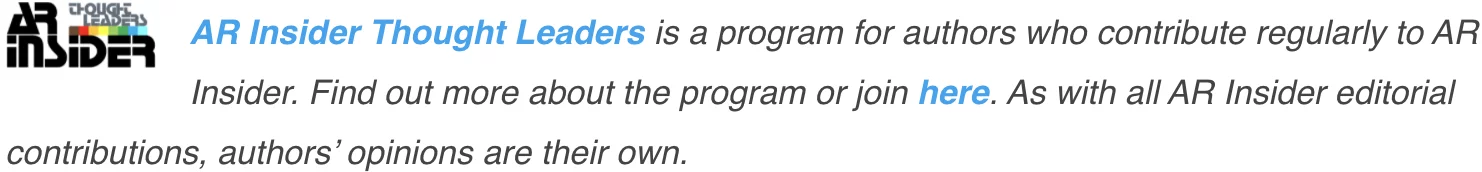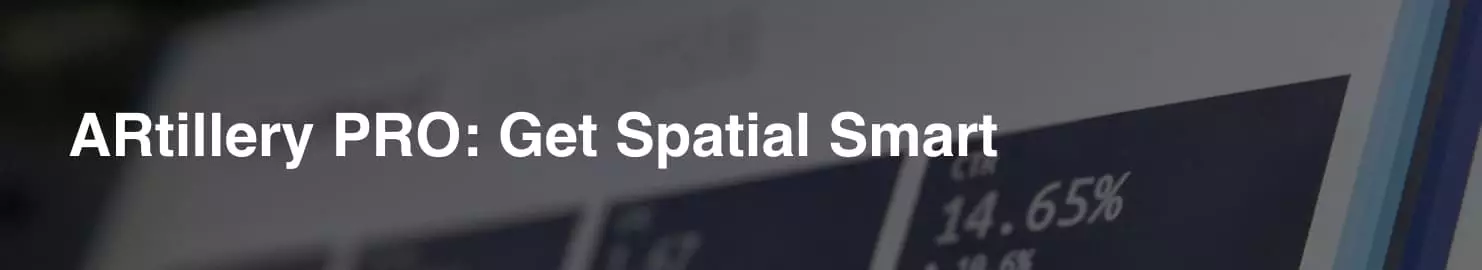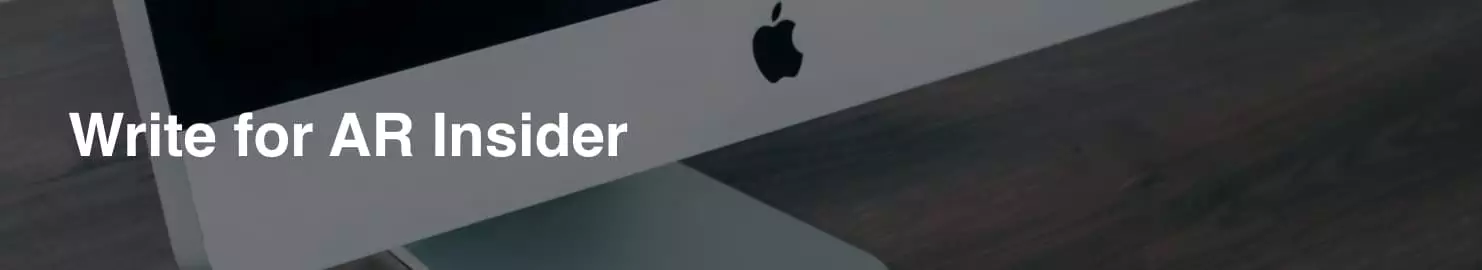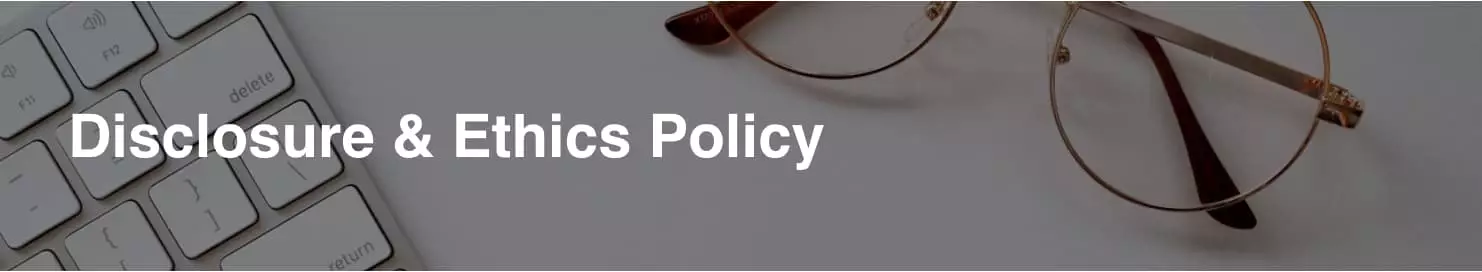Apple is known for being at the forefront of technological advancements. AR has been on that list since Apple entered the game with 2017’s launch of ARkit. Using this platform, developers can create AR applications for Apple iOS.
But the question, as always, is how. Here are some of the tools that you can use, how much time and money you should expect to spend on app development, and how you can go about developing an AR app.
Tools You’ll Need for AR App Development
Various digital tools will help you to develop an AR app for iOS. Below are some options, and descriptions of each.
ARKit
ARKit is Apple’s AR development tool compatible with millions of iOS devices. It combines various tasks, such as device motion tracking and camera scene capture. ARKit also allows people to use either the front or rear camera of an iOS device for an AR experience.
Vuforia
Here are some of the benefits of using Vuforia for AR app development:
- Offers various trackable targets
- Used for cloud recognition service
- Capable of recognizing environments, objects and images
Vuforia does come at a price. The basic plan is $42 per month, and the next level plan with cloud integration is $99 per month.
RealityKit
Apple claims that RealityKit, its AR framework, can make AR app development swift and straightforward. It was specifically designed for AR development and includes:
- Photo-realistic rendering
- Camera effects
- Native Swift APIs
- ARKit integration
- Physics-based rendering
- Spatial audio
- Animations
- Physics
RealityKit is free, making it an attractive tool for app development.
Unity
Unity is an AR development software that can help developers make game objects, cross platforms, and deal with vector and timing variables.
It’s an end-to-end creation platform that plays a significant role in app development.
How Do Mobile AR Platforms Stack Up?
Time and Cost Estimates
Creating an app is no walk in the park, and it comes with its fair share of challenges. That’s why it’s critical to determine if you have the time, budget and resources to make it happen.
Sometimes, app development can require unexpected expenses and take a good amount of time and energy, considering the time that it takes to develop a standard web application is 4.5 months. You may be wondering how long it should take to develop an AR application or how much it might cost.
Here are some basic time and cost estimates to keep in mind if you’re looking to develop an AR app for iOS.
Time Estimate
The time estimates below are based on the timeline to develop a minimal viable product (MVP).
- Sign in/sign up: 18 hours
- Catalog: 24-50 hours
- Sharing: Four hours
- Cart: Eight hours
- Employing 3D models: Two to three hours
- Image recognition system: 50 hours
Additionally, various factors during development must also be considered:
- Programming: At least 50 hours
- Designing and wireframing: 15 hours or more
- Third-party API: 15 hours per API
- Back-end development: 10-12 hours
- AI-based recommendation: 100-150 hours
- App launch: Eight to 48 hours
Keep all of these time estimates top of mind if you’re looking to develop an AR app.
Cost Estimate
Here are some rough estimates of costs associated with making specific AR apps for iOS.
- Marker-based AR: $2,000-$4,000
- Marker-less AR: $10,000-$11,500
- Marker-based AR with animation: $2,600-$3,500
- Projection-based AR: $6,000-$8,000
- Superimposition-based AR: $7,000-$8,500
- Outlining-based AR: $4,200-$5,000
- Recognition-based AR: $2,600-$3,500
- SLAM AR: $10,000-$12,000
As you can see, developing AR apps takes a lot of time and money. However, it could be a worthwhile investment depending on the app itself.
Mobile AR Users Approach 800 Million
Instructions for Developing an AR App
You may be wondering how to develop an AR app using the tools and information listed above. Here are the basic steps.
1. Perform Market Research
Understanding what types of AR apps are available on the iOS App Store will help you to determine what functions and capabilities you want your app to have. Check some different ones and see what features they have and where you can make yours even better. You’ll find that performing market research will help you in the long term.
Make sure to prioritize customer experience (CX) during market research and use it to drive your motivation. Meeting expectations can help your app grow in popularity and scale.
2. Set Requirements for the App
These are some of the requirements you’ll need to know before getting started:
- Key features that you want to include in your app
- Understanding the workings of iOS
- Learning the ins and outs of technology and the tools listed above
- The type of mobile app, such as native or hybrid
This will also help you explain your app vision to potential customers.
3. Work on Your App
Now is the time to research the different types of AR companies that can help you with your app development. They must understand the requirements in the preceding section and know how to fulfill your expectations.
You can begin working on your app once you’ve hired a developer or team to put in the long hours.
4. Publish Your App
Once your app is finished, you can submit it to the Apple App Store. Make sure to include:
- Screenshots
- Launch icon
- Title
- Description
- Category
- Keywords
It can take several days for your app to be processed and approved. Review the Apple app development guidelines to ensure that the process goes smoothly.
The ultimate goal is for you to feel confident in integrating an app with AR functions and capabilities. It does require extensive knowledge of various software, digital tools and programming languages. Keep all of the information above top of mind when developing an AR app for iOS.
Be a Leader of Innovation by Creating an AR App
Not everyone can develop an AR app on their own, but it could be an enjoyable experience. It will take time, effort, resources, digital tools and money to help you get your application up and running.
 April Miller is a senior writer at ReHack Magazine and editorial contributor at AR Insider. She specializes in VR/AR, IoT, and business technology. See her work here and follow her @rehackmagazine.
April Miller is a senior writer at ReHack Magazine and editorial contributor at AR Insider. She specializes in VR/AR, IoT, and business technology. See her work here and follow her @rehackmagazine.