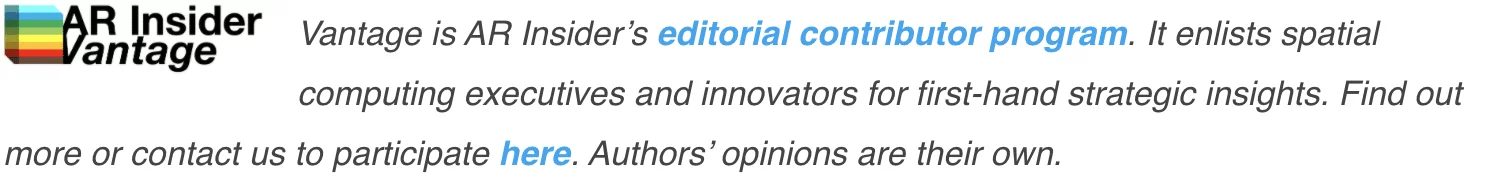XR is a collection of technologies revolutionizing how people interact with digital environments. Yet, developers need to consider the balance between multisensory inputs when producing an interactive experience.
When users engage with virtual worlds through sight, sound, and touch, harmonizing these senses makes the experience feel authentic. Though achieving this balance may be challenging, developers can leverage several strategies that consider how different senses interact.
What Is Sensory Harmonization in XR?
Sensory harmonization is a process that aligns multiple sensory inputs, such as sight, sound and touch. Together, they strive to integrate these stimuli seamlessly to create experiences that mimic real-world perception.
Achieving this balance requires XR systems to process vast amounts of user data from sensors and channels to create a synchronized experience. When sensory inputs work in coordination, users feel fully immersed, reducing the disconnect between their physical surroundings and the virtual world.
The core components of multisensory inputs include:
- Visual: Involves everything the user sees, from the realism of virtual objects to the motion of their surroundings.
- Auditory: Complements these visuals by providing accurate sound localization and environmental noise, enhancing the sense of presence.
- Haptic feedback: Touch-based input offers users physical sensations that mirror real-world interactions, such as the weight of an object.
- Olfactory and gustatory: Some advanced XR systems explore smell and taste, though they remain less common due to the technical complexity of effectively integrating these senses.
The Importance of Balancing Sensory Inputs for Optimized Harmonization
Balancing sensory inputs is crucial for creating an immersive and enjoyable XR experience. When these sensors are out of sync, it can lead to a disjointed experience. For instance, if there is a sound delay concerning a visual action, it creates cognitive dissonance. Increased latency can cause motion sickness, breaking the sense of presence within the virtual environment.
In the context of practical VR use cases such as training scenarios, this balance becomes even more critical. With the growing use of VR for training that simulates real-life situations, creating a positive first impression with a seamless sensory experience is vital for effective learning and retention.
When these virtual training environments are optimized for sensory harmonization, they not only enhance the realism and effectiveness of the training but also contribute to a positive onboarding experience which can in turn actually help retain talent. In fact, one study found that 69% of workers were likely to stay with an employer for three years if they had a good onboarding experience, indicating that these optimizations could make a significant difference in outcomes for an entire workforce.
Strategies for Balancing Multisensory Inputs for Optimized Sensory Harmonization
Creating an optimized XR experience requires carefully balancing sensory inputs to avoid overwhelming users while enhancing immersion. Below are several strategies you can use to harmonize these sensors effectively:
- Prioritize synchronization across key sensory channels: Ensure visual, auditory and haptic inputs synchronize in real time to prevent dissonance. The lag between these inputs disrupts the user experience, so it is important to use high-performance software and hardware that maintains live communication between sensory channels.
- Leverage artificial intelligence (AI) for sensory input optimization: AI plays a key role in dynamically adjusting and fine-tuning sensory inputs. Since 62% of developers integrate it to increase efficiency, they can also leverage it to automate sensory balancing. This tool will help by detecting when a user is experiencing sensory overload or under-stimulation and adjust inputs accordingly.
- Implement adaptive sensory modulation: Introduce varied adjustments that adapt to the user’s context. For example, a system can automatically reduce less essential sensory stimuli to help the user focus on critical inputs in high-intensity scenarios.
- Use predictive algorithms: Predictive modeling can enhance sensory synchronization by anticipating user movements. For instance, predictive haptic feedback can improve response times and create smoother interactions.
- Balance sensory intensity: Ensure neither sensory input dominates the experience unless it is contextually appropriate. Doing so prevents sensory overload.
Case Study: A Multisensory Interaction Framework
One study revealed how to tackle one of the biggest challenges in XR development, harmonizing multisensory inputs. Synchronizing sight, sound, and touch in real time is a huge feat because each sensor operates on different time scales and processes information differently.
To overcome this, researchers developed a multisensory interaction framework using Graph Convolution Networks (GCNs) to align these inputs seamlessly. They designed a system capable of adjusting sensory feedback in real time based on user actions. In the study, the users engaged with virtual and physical objects, and the system instantly aligned each sense when they reached for an object. The interaction made it feel real for users, creating a truly authentic experience.
For developers, using a framework like this one can improve multisensory feedback based on user behavior. It prevents the common issues of sensory lag and mismatch, improving user engagement. By implementing such advanced synchronization techniques, you can create XR environments where interactions feel fluid and lifelike.
Boosting Immersive Experiences Through Sensory Harmonization
In XR, a seamless integration of multiple sensory inputs is the key to creating a highly immersive experience. Sensory harmonization ensures users feel as though they are in a real environment. By balancing these inputs, you can create experiences that captivate and engage users. Simultaneously, you avoid the pitfalls that often result in sensory overload and latency.

Eleanor Hecks is Editor-in-Chief of Designerly Magazine where she specializes in design, development and UX topics. Follow Designerly on X @Designerlymag.