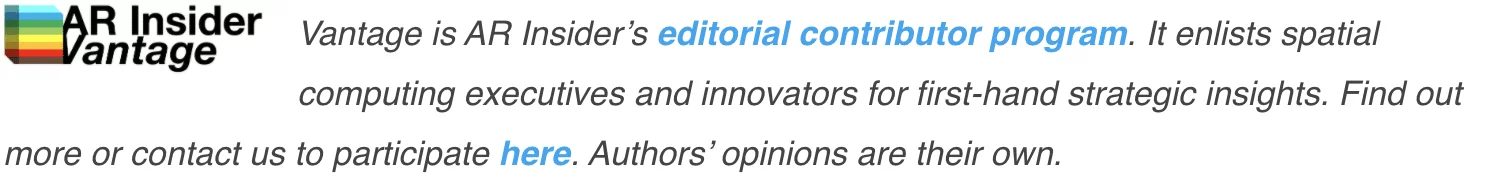XR continues to reshape the future of education with immersive and interactive learning environments. As they enter the classroom, virtual and augmented realities offer students new opportunities to engage with content, sparking curiosity and fostering deeper understanding.
Unlocking XR’s full potential requires designing these tools inclusively to meet the needs of all learners. This article explores practical strategies for developing XR educational tools that prioritize accessibility, engagement, and inclusivity through thoughtful design and testing.
Key Principles for Inclusive XR Design
Inclusive design in XR involves creating experiences that are intuitive, adaptable, and responsive to diverse user needs. Addressing barriers like disabilities, language gaps, and device limitations ensures XR tools reach and impact a broader audience.
1. Simplify Navigation and Provide Accessibility Features
Intuitive navigation is foundational for user-friendly XR experiences. Features like adjustable text sizes and audio-visual aids, including captions, accommodate individuals with visual or hearing impairments. These features enhance usability for all users, ensuring a seamless interaction with the content.
2. Incorporate Multilingual Support and Universal Symbols
Making XR tools globally accessible depends on incorporating multilingual support. Clear visuals and universally recognized symbols enhance comprehension across diverse cultural and linguistic backgrounds. Such design elements ensure XR tools are usable and effective in a global context.
3. Ensure Compatibility with Affordable Devices
Accessibility must extend to the devices learners use. Compatibility with affordable technologies like smartphones bridges the digital divide. Straightforward interfaces enable users with varying levels of technical proficiency to participate fully in the learning experience.
Consider exploring essential design elements to enhance learning with XR for more strategies to create tools that support diverse educational settings.
Making XR Tools Accessible and Engaging
Building accessible and engaging XR tools requires a thoughtful approach to design. Developers must focus on creating experiences that adapt to user needs. The more intuitive and impactful the tools, the better they can serve learners from all backgrounds and abilities.
1. Design Flexible Controls and Customizable Settings
Creating XR tools that accommodate diverse user needs starts with flexibility. Providing customizable settings, such as adjustable control schemes, display options, and audio levels, allows users to tailor the experience to their preferences. These adaptations empower learners by granting them control over their engagement with the tool. Flexibility in design promotes accessibility and a more personalized learning experience.
2. Follow Universal Design Standards
Universal design standards ensure that XR tools are usable by the widest range of users, regardless of ability or background. Adhering to these guidelines means prioritizing intuitive interfaces, clear navigation, and key features that meet established accessibility benchmarks. Consistency in design promotes inclusivity and ensures tools can serve diverse learner populations effectively.
3. Create Interactive and Engaging Features
Interactive elements, such as gamified challenges, real-time feedback loops, and immersive storytelling, capture attention and enhance the learning experience. These features are particularly effective for maintaining user engagement and improving cognitive outcomes, particularly for students with learning disabilities. Gamification and interactivity provide dynamic learning environments that motivate and inspire learners.
XR tools must also function effectively on low-cost devices and provide offline capabilities when needed. This ensures accessibility for learners in resource-limited settings or areas with unreliable internet connectivity.
Testing With Diverse Users
User experience (UX) design presents unique challenges. Ensuring inclusivity in XR tools means involving diverse users and learning from their experiences. User testing helps uncover barriers and establishes a design process focused on accessibility and usability.
1. Gather Feedback from Diverse User Groups
Testing with individuals from various backgrounds and abilities identifies accessibility challenges. Feedback from diverse user groups gives developers actionable insights to refine their tools.
2. Use Surveys and Observations for Actionable Insights
Structured feedback methods, like surveys and direct observations, help developers pinpoint usability issues and prioritize solutions. Iterative improvements based on this feedback create tools that cater to a broader audience. Adopting methodologies like UX research ensures XR tools evolve to meet user needs.
3. Implement Iterative Development Processes
Iterative development frameworks like Agile ensure continuous refinement of the UX considerations that go into creating intuitive, accessible, and engaging XR tools.
Grounded in user-centered design principles, this methodology ensures XR tools are consistently improved to meet evolving accessibility and engagement needs. Such processes promote inclusivity while enhancing the overall user experience.
Paving the Way for Inclusive and Impactful XR Education
Inclusivity is not just an ethical priority for XR educational tools—it’s a strategic advantage. Embracing inclusive design and iterative testing allows developers to create transformative learning experiences that empower diverse audiences. The future of education lies in tools that break barriers and build bridges, enabling equitable opportunities for all learners.
AR/VR developers and decision-makers in edtech have the power to shape this future. Applying these strategies unlocks XR’s full potential, creating impactful educational tools that benefit everyone.
 Indiana Lee is a writer who focuses on emerging tech, wellness, and environmental topics.
Indiana Lee is a writer who focuses on emerging tech, wellness, and environmental topics.