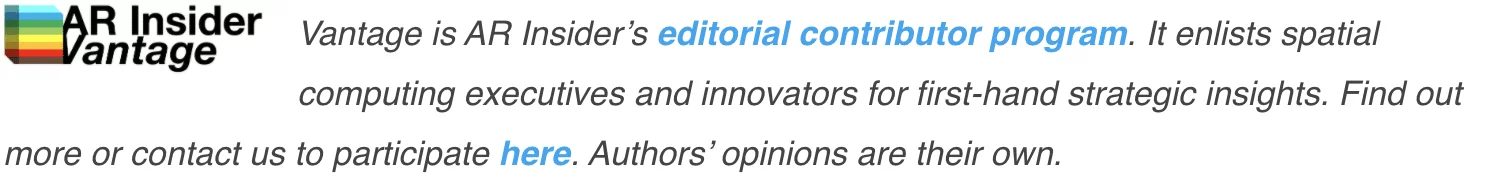From trade shows and stage presentations to the boardroom, speakers can tap into VR to transcend traditional presentations with spatial storytelling. Understanding the basics and typical applications is sufficient to design a good user experience. But to really master the art requires an eye on best practices.
The Historic Evolution of Storytelling Into a Visual Medium
Before jumping into best practices, let’s examine how we got here. The transition from verbal to visual storytelling represented a significant leap with substantial cultural and societal implications. All known foraging communities had a tradition of storytelling before the invention of writing.
Over hundreds of years, storytelling has evolved from bedtime stories and songs sung around bonfires to an everyday medium delivered through books, television, and video games. Presentations are often overlooked, but are among the most common modes of storytelling.
Slideshows, sales pitches, and demonstrations are used in offices, classrooms, and event centers worldwide. People have created fonts, animations, and transitions to make them more engaging and visually appealing. However, these represent some of the last significant changes to the presentation format. VR could change that by making immersive spatial storytelling possible.
The Difference Between Traditional and VR Presentations
While visual storytelling began with cave paintings in the Paleolithic era, presentations as we know them started to take shape in the mid-1900s with the invention of the overhead projector. Commercial presenting technology was introduced in 1979, but it was not until the late 1980s that Microsoft acquired the company that would eventually give rise to PowerPoint.
True VR presentations differ significantly from traditional ones. For starters, they are three-dimensional, moving beyond the limitations of papers, projections or screens. Objects have dimensions and weight, giving them a sense of physicality.
The presenter immerses the audience in a virtual environment tailored for the presentation. They narrate data and talking points as a visual story unfolds around them. It differs from a typical VR experience because it has a focal point and a progression framework.
For example, instead of displaying a two-dimensional bar chart to demonstrate the effectiveness of an endcap display, a business-to-business (B2B) firm can take potential clients into a virtual retail store that attracts preprogrammed “customers.” This experience goes beyond a visual aid, helping audiences see the real-world equivalent.
Applications for Spatial Storytelling in Virtual Environments
Spatial storytelling uses physical environments and objects to create a participatory experience through setting, plot, theme, and character. Design principles, such as aesthetics and functionality, provide a practical framework for translating raw data into tangible, immersive experiences.
Research suggests project approval rates increase by around 40% when using spatial storytelling instead of relying solely on technical presentations. However, some applications are more suited for this medium than others.
Heat maps are excellent because many headsets now have built-in eye-tracking technology. Say a B2B firm selling inventory management software to retailers provides data that shows products displayed at eye level sell better. To back up those claims, the presenter can take the audience into a virtual store to track their eye movements.
Developers can transform bar charts into stacks of money to help teams visualize year-over-year sales growth. For linear data, they can simulate the passing of time with a sped-up day-night cycle. Alternatively, they can have the audience use a line graph as a staircase, with floating text describing milestones as they climb higher.
4 Best Practices for Spatial Storytelling in VR Presentations
With the VR market projected to reach $52 billion in 2032, exploring virtual presentation applications is a strategically sound idea for developers. Here are four best practices for designing a VR presentation.
1. Rethink Presentation Designs
Why take someone into a virtual space with limitless possibilities if you will only have them sit and watch a slideshow? Instead of applying the same mediums to a next-generation environment, prioritize immersive, three-dimensional experiences. Instead of simply porting in slides, rethink your setting and objects.
For example, you can design it so the presenter can have executives physically move money out of or into the cybersecurity budget, triggering a correlated rise or fall in cyberattacks based on data gathered by the IT team. Alternatively, you can take the audience into a real-world space to visualize how the construction of a new store will reshape the area.
2. Decide Between Active and Passive
Will the audience be sitting or standing? Your design choices impact their purpose and level of interaction. Passive experiences are easier to design, but may not be as engaging. Keep in mind that to be active, each individual must have a headset with input controls and positional tracking.
3. Account for Presentation Length
Progression-based experiences are more involved than slideshows. The audience is less likely to become bored or fall asleep, but they may still experience discomfort. Visually induced motion sickness can cause nausea, headaches, dizziness and eye strain. Research suggests up to 80% of the population experiences it during or following VR use, so ensure your presentation is not too long.
4. Consider Emergent Storytelling
Emergent storytelling is a narrative style where the story happens organically from interactions between the player and their environment. Following well-established video game mechanics can help you guide user behavior, naturally incentivizing specific actions.
Follow Practical Design Tips to Enhance User Experiences
VR is fantastic for presentations because creativity is the only limitation. It can help demonstrate the immensity of an accomplishment or make metaphors more impactful. For instance, hearing “We earned enough to fill an Olympic-sized swimming pool this quarter” is nowhere near as impactful as standing in a large pool of money.
Remember, you must consider the psychological and emotional impact of the space you place the audience in, as the user experience within these environments should directly parallel storytelling. Think of the users as the protagonists and the presentation as the plot.
 Eleanor Hecks is Editor-in-Chief of Designerly Magazine where she specializes in design, development, and UX topics. Follow Designerly on X @Designerlymag.
Eleanor Hecks is Editor-in-Chief of Designerly Magazine where she specializes in design, development, and UX topics. Follow Designerly on X @Designerlymag.