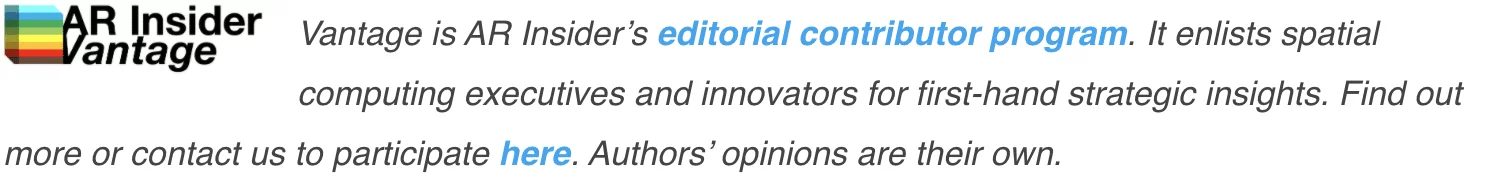XR incorporates various alternative environments, including virtual, augmented, and mixed realities. In a hybrid work-and-play world, XR allows users to maintain connections and meet new people. How well the user interface (UI) functions for people of all abilities can impact careers and quality of life for many.
Developers must consider the needs of those with various conditions, including physical and mental traits. Even those with neurodivergence and PTSD can benefit from improved UI.
Why Inclusive UI Is Critical in XR
According to the World Health Organization, 16% of the global population experiences a disability. Lack of accessibility impacts mental, emotional and physical health. Companies can even utilize XR to help those feeling overwhelmed in an office environment by providing an escape.
Erik Brown, associate creative director at Stanford Digital Education, attended Immersive Tech Week in December 2023. He mentioned a project one student created using a safe room and VR technology to help people escape high-stress situations and find grounding. The goal was to reduce stress responses. The idea would work equally well for students or employees with neurodivergence.
Ethics
Considering people of all abilities while designing UI for various programs is the ethical thing to do. While most users may process the layout and functions in one way, someone with dyslexia might need different font spacing. Small changes can positively impact them.
Laws
Depending on the audience, laws like the Americans with Disabilities Act (ADA) could apply to your product. Ensuring you follow accessibility guidelines dispels any compliance problems you might encounter.
Employees
With a labor gap as high as 10%, finding and keeping workers through the next decade may be challenging. Businesses can fill the gap by providing accessible training tools to people from all walks.
Apple invested in one of the world’s largest augmented reality (AR) platforms to build Omniverse expansions. The company uses AR to train employees in environments that work better for them or keep them safe in high-danger industries.
Customer Base
Younger generations are more familiar with the latest technologies. Offering an excellent UI within an XR ecosystem can attract them to your company. You’ll develop a loyal customer base who will buy from you for years.
By considering their audience’s needs for a simple, intuitive design, brands can reach those that other companies might ignore.
Best Practices for Excellent UI in an Equitable XR Environment
Around 40.6 million Americans have a disability. Developers need skills in three-dimensional modeling and an understanding of virtual environments to create platforms that speak to everyone’s needs. Follow a few best practices to make your interfaces more accessible to those with various conditions.
1. Contrast and Color
Those with visual impairments may have trouble deciphering elements on a page when the colors are too similar. Adding some contrast to the hues is a simple fix that improves the environment for all. Because virtual worlds have many different possibilities, it can be challenging to focus on contrast at all times. Get multiple eyes on the design to ensure everything is easy to view. Run the design through a colorblind filter, too.
2. Screen Reader and CC Compatibility
Those with low vision may use readers to help them understand the images before them. Make sure your XR ecosystems are compatible with the most popular readers. You should also provide closed captions for those with hearing impairments or autistic people who wish to turn the sound off so as not to be overwhelmed by so much activity at once.
3. Customized Ecosystems
The more customized the environment is for those with conditions such as ADHD, autism, color blindness, hearing, and physical limitations, the better the platform functions for all. Find ways to let users customize what they see and hear and how they interact with elements on the page.
Put Yourself in Their Shoes
Try to imagine you have the condition you aim to include. What might annoy you? Could any elements trigger a seizure, such as flashing lights? Can you read everything clearly through vision filters? Examine each aspect through your users’ eyes and see what you can tweak to make it more accessible.
 Eleanor Hecks is Editor-in-Chief of Designerly Magazine where she specializes in design, development, and UX topics. Follow Designerly on X @Designerlymag.
Eleanor Hecks is Editor-in-Chief of Designerly Magazine where she specializes in design, development, and UX topics. Follow Designerly on X @Designerlymag.