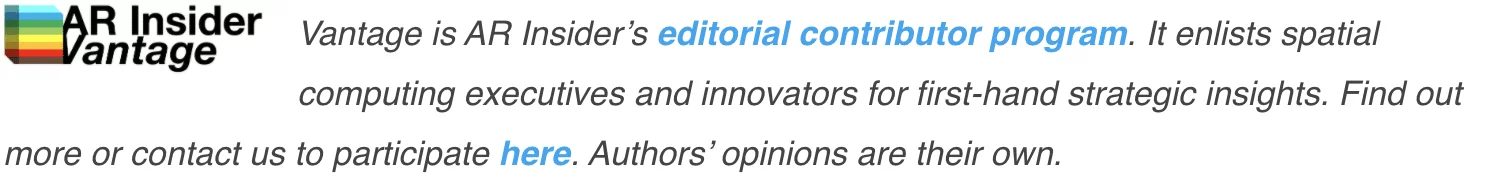XR user interfaces (UIs) are becoming more mainstream. You may have even seen them at your workplace, primarily as design teams shifted to remote setups. A virtual-first workforce could be the standard, especially for website engineers, graphic designers, and related roles. How can companies support these artistic and collaborative spaces to encourage engagement despite the distance?
Intuitive Spatial Layouts
UI designers leverage the malleability of digital spaces best by incorporating spatial layouts. They magnify what would otherwise feel highly two-dimensional by adding more hierarchy and depth to the environment.
The layouts should reflect real-world locations, such as a professional conference room or cozy coworking space. Research shows coffee shops’ attributes impact working behavior, and spatial designs must leverage these environmental influences. Remote workforces implement these for usability by placing UI elements in intuitive spots that mimic where physical items and interactions would naturally occur.
For example, an avatar may be seated at a virtual conference table, so it seems logical that notetaking implements and meeting notes would be on top of that surface. Workers should only have to look down to find what they need instead of sifting through clunky menus to solve problems.
Real-Time Rendering Optimization for XR: 7 Challenges and Tips
Contextual Information Display
Contextual UI elements such as auto-fill forms or accessibility controls are better when integrated seamlessly into the remote working display. A control center for collaborative designers in XR spaces should be malleable yet comprehensive of all the types of tasks, communications and data in the system. Every quality workplace hub contains these types of dashboards:
- Operational
- Strategic
- Analytical
Designers could learn a lot from lucrative sectors like the $1.3 trillion travel industry to see how they collaborate from all corners of the world easily. Travel software has dynamic panels or unobstructive tooltips to guide people in their workflow. Smart information displays show changelogs on project updates or timelines, potentially automatically updating the remote designer’s task list to reflect the revisions. This streamlines communications in context.
Collaborative Interaction Design
Around three in five American employees want their work to persist in remote spaces, so meeting areas must foster the same kind of creative inspiration and open communication real-life spaces produce. XR designers achieve this by prioritizing synchronicity. If tools are not operating at the same time or capacity, creators talk over each other or disrupt one another’s flow state.
The interface medium should not cause tense workplace interactions. If it does, design changes can mitigate these occurrences. Embedded functionalities like joint whiteboards or real-time highlights enhance coordination only if the virtual arena promotes harmonious working.
Personalization and Avatars
Virtual-first workforces may not know what their coworkers look like. Putting a face to a name is crucial for personability and creative communication. XR environments push workplace relationships to flourish by implementing avatars to simulate the power and camaraderie of an in-person team. Thus, everyone becomes identifiable and expressive.
UI and XR designers enhance these moments by adding as many customization options as possible. This includes appearance, gestures, and emotes, which can strengthen text-based interactions. It also incorporates body language and hand signals in a way that is impossible through methods like email or texting.
Feedback and Adaptability
Remote spaces designed for creative minds must be ever-changing. Otherwise, they become as stale as the workers’ ideas. Finding and submitting feedback about the environments should be easy, so the UI must make it visible. Putting it out of sight or behind obscure menus lowers credibility.
XR designers should welcome the feedback because it makes the environments adaptable and curated for those using the space. Not all industries will have the same utility or look, even regarding superficial features like colors and error messages.
Virtual Immersion
Creating an all-encompassing experience with pixels might feel impossible, but XR designers and related team members can craft captivating yet practical UI to support team interactivity. The future of remote work environments will harness capabilities in professional spaces nobody could have predicted, making innovation in the field more exciting and inspiring.
 Eleanor Hecks is Editor-in-Chief of Designerly Magazine where she specializes in design, development, and UX topics. Follow Designerly on X @Designerlymag.
Eleanor Hecks is Editor-in-Chief of Designerly Magazine where she specializes in design, development, and UX topics. Follow Designerly on X @Designerlymag.